How to Avoid the Prohibitive and Costly Instance of Cloud Lock-in
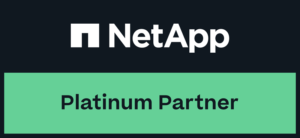 There are a host of great reasons why companies have chosen to migrate their business applications to the cloud. One of them is to avoid the consequence of vendor lock-in that occurs from proprietary technologies or closed architectures. Vendor lock-in can restrict the ability of an organization to migrate to an alternative vendor due to significant costs and disruptions. The irony is, however, that migrating to the cloud can lock an organization into an ecosystem that is just as restraining and costly without proper planning in advance. In the end, some organizations find that they have simply swapped one form of lock-in for another. It is becoming abundantly clear that just as there is no way to evade death and taxes, there is no way to avoid some type of lock-in of your stack. It’s unfortunately one of the core tenants of IT.
There are a host of great reasons why companies have chosen to migrate their business applications to the cloud. One of them is to avoid the consequence of vendor lock-in that occurs from proprietary technologies or closed architectures. Vendor lock-in can restrict the ability of an organization to migrate to an alternative vendor due to significant costs and disruptions. The irony is, however, that migrating to the cloud can lock an organization into an ecosystem that is just as restraining and costly without proper planning in advance. In the end, some organizations find that they have simply swapped one form of lock-in for another. It is becoming abundantly clear that just as there is no way to evade death and taxes, there is no way to avoid some type of lock-in of your stack. It’s unfortunately one of the core tenants of IT.
Ways that Cloud Vendors Lock You In
Obviously, it is in the cloud provider’s interest to retain you as a customer and some of their policies certainly “encourage” you to stay, but cloud lock-in can occur for multiple reasons.
- Cloud providers sometimes utilize proprietary technology. For example, many cloud providers offer database as a service, functions as a service (e.g. AWS Lambda), and other PaaS solutions. Although these solutions can speed application development, they are often difficult or impossible to migrate to another cloud or back to a data center environment. Their proprietary nature often forces a user to completely rewrite the functionality, an expensive and time-consuming undertaking.
- Cloud vendors may have different pricing models that can make it expensive or impractical to switch to another provider. While some cloud vendors allow you to ingress your data at little or no cost, the cost of moving that data back out is often another story. The costly expense of migrating both an application and its integrative data can easily negate any perceived advantage of switching providers in the first place.
- Other causes of cloud lock-in include proprietary APIs or data formats that may require extensive coding or reformatting to migrate. Some cloud providers may bundle their services in such a way that make it difficult to switch individual services to another provider. There can also be a significant learning curve as every cloud has its own unique terminology, methodologies, and dashboards.
First Decide if You Need the Cloud
While the cloud certainly seems to be the hot real estate destination now for hosting applications, the cloud is not the best choice for every application. Besides legacy apps that cannot be easily ported to cloud environments and applications that must remain on-premise for compliancy purposes, there are latency issues and cost prohibitors that can make the traditional data center the best hosting choice. You need to consider first what the cloud is good at. It is ideal for hosting applications that must service a geographically dispersed set of users. It is also great for highly dynamic workloads due to its ability to scale up or down to accommodate changing workloads. However, for an application such as SAP that is characterized by highly predictable and steady workloads, it is often cheaper to operate an application on-premise versus in the cloud. Applications that are latency sensitive may also operate best on-premise as well.
Lock-in is a Risk Calculation
IT is full of choices. Microsoft or Linux, SQL or Oracle, cloud, or on-premise. There is no right or wrong choice, simply one that fits your situation better than the others. IT managers make decisions every day that involve a risk-benefit comparison between select alternatives. Not having a disaster recovery plan for your organization is extremely risky, while throwing countless dollars at a DR solution at some point has diminishing returns. If indeed you decide that the cloud is the best hosting environment for a designated application, it’s time to choose a cloud provider. While every cloud provider promotes its benefits and competitive advantages, there is an inherent risk in going with any cloud provider. That’s because every cloud is different, hence there is an opportunity cost as well. In the end it is a business risk decision that requires an educated choice using the information you have at the time.
Strategies to Avoid Cloud Lock-in
There are some ways to avoid the traditional gotchas that lead to cloud lock-in.
- The first involves an architectural approach that takes advantage of the consistencies found in many clouds. This includes things such as the utilization of generic containers or storage formats that can easily be accommodated by most leading cloud providers.
- Another is the use of an adjacent storage location. By storing your data in a third-party data center that is separate from your cloud provider but connected local network speeds, you can migrate your applications to other providers to take advantage of pricing models or service features without paying the costly penalties for transferring your data. Often organizations connect to cloud providers using either a dedicated circuit or a VPN tunnel. This may not be a good choice for highly latency sensitive applications. The low latency between cloud adjacent storage and the cloud provider eliminates this problem.
- Larger enterprises may have the personnel to utilize multiple clouds from the start. This allows internal IT to match each application with its optimized environment. It can also negate future learning curves. For a dual cloud environment, a good formula is to allocate 50% more personnel than you would for a single cloud.
How NetApp Can Help You Avoid Cloud Lock-in
As mentioned, cloud adjacent data centers are one alternative to avoiding the costly occurrence of cloud lock-in. You’re not actually investing in a relationship with the data center itself as you are with a partner such as NetApp. NetApp provides data management solutions that enable organizations to seamlessly integrate with multiple cloud providers so that companies can manage their data in a consistent manner across different cloud environments as well as within their own data centers. NetApp data portability allows you to switch cloud providers without the costly process of moving your data out. It’s also a great way to secure compliance as NetApp solutions ensure confidentiality, integrity, and privacy across multiple cloud environments.
Get Outside Advice and Expertise
Selecting a cloud provider is a decision that will have long term implications for your business. It is also a decision process that most companies rarely have to go through. That’s why it is important to seek outside expertise. Evolving Solutions is experienced working with organizations to define and implement their cloud strategies to enable modern operations. We can help you ascertain which cloud provider and architecture works best for your application and whether an adjacent facility should be considered. We can show you how to best help operationalize the volume and frequency movement of your data that will provide the agility you need to future proof your cloud hosting environment. Don’t simply swap one form of lock-in for another. Get the insights you need to make the best decision possible.
